Monopoly Go Friends Not Appearing
If you can't find your friends in Monopoly GO, here are a few things you can try.

This is a problem that we've seen reported in various Discord and Reddit channels that cover Monopoly GO since more or less the game was launched. Not having certain friends appearing to add them to your friends list seems to be a problem that bugs quite a few players in the game. Here is what we know, and a few suggestions to try and fix this bug.
Monopoly Go Friends Not Appearing - How to Fix
[ul]
To play Monopoly GO you'll need to have an active internet connection, so this should generally be the first thing that you check if you a suspect a bug in the game such as friends now appearing in lists. This is easy to do, try opening a browser and seeing if you have internet access to confirm if your device is connected to the internet or not.
Now you are sure you have an internet connection you should check the Monopoly GO server status to check if the game servers are down or not. If they are down, then the game and it's functions won't be working properly. We have a page where you can check in a variety ways to status of Monopoly GO servers: Monopoly GO Not Loading Issues.
Apart from checking friend list errors, the details on that page are good for other errors that occur when the game is not loading as expected.
So you know now you have an internet connection and the Monopoly GO servers are working. Next thing to check would be that you have the latest version of Monopoly GO. Go to the App Store or Play Store to make sure there are no updates to the game, and if there are, you could try updating your game to see if this resolves the problem of friends not showing up in your lists.
After establishing that you have an internet connection, that the Monopoly GO servers are up and that you have the latest version of the game installed, another thing you can try is to clear your game cache. This is data stored on your device to help you load up and get your game started faster. To clear the Monopoly GO game cache go to the settings of the game in your phone and select clear cache or clear data. On my phone for example I hold down the game icon, then select the App Info option, then at the bottom I have the option to uninstall or clear data. You can try to clear data first.
[li]Reinstall Monopoly GO
Reinstalling the game, could be the next step that you try. To do this you'll need to delete the game app from your device then reinstall it. Ensure first however that your account is connected to Facebook or Google to ensure you can restore your progress.
Another thing to try could be to disconnect and reconnect your social accounts to the game. To do this tap on the setting option in the game, and at the bottom, click the button which says connect account.
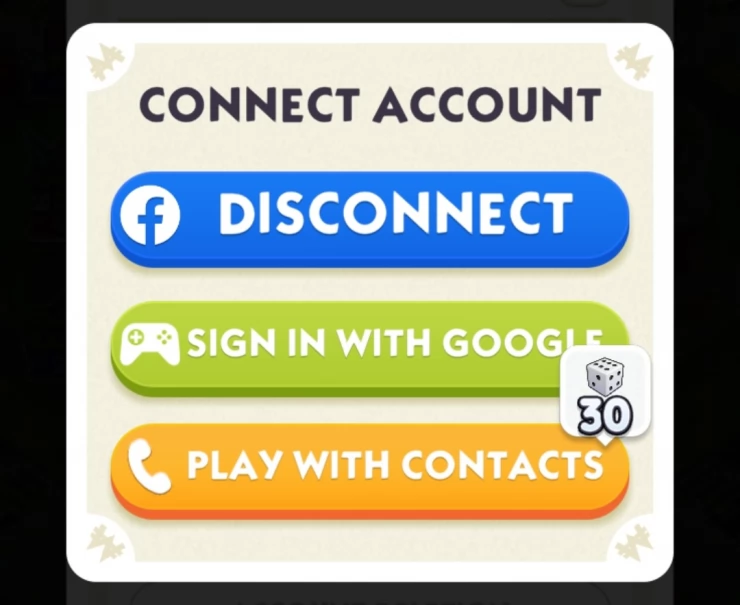
Here you can manage the connection status of the game to Apple, Google and Facebook. Try disconnecting and reconnecting these accounts to see if this will make your friends appear in the game.
There are a few ways to contact customer support in Monopoly GO. The most popular ways are via the in-game support system, or via their official Discord. Both ways are explained in detail on our page, How to contact Monopoly GO support.
Summary
These are the best things I can think of to try to get your friends list to appear in Monopoly GO. The ideas and suggestions should be done at your own risk, and the information is provided to be used at your own discretion. We can't guarantee it will fix your problem related to friends not showing up, but we hope it does!
 With over 20 years of experience in the video games and web publishing industries, Richard is an expert in all things video gaming.
With over 20 years of experience in the video games and web publishing industries, Richard is an expert in all things video gaming.