How To Fix Dice Dreams Error Code 212
Despite Dice Dreams having an extensive support database, from time to time there may still be errors that players struggle to find a cause or fix for. One of error that we've seen reported by many players on the internet is Error Code 212, we take a look at what could case it and give some tips on how to fix it.

How to Fix Dice Dreams Error Code 212
Players have reported seeing this error code when trying to log into Dice Dreams, and while at the time of writing we cannot find any official information related to error code 212 in Dice Dreams, we can offer a few general troubleshooting tips that may help.
- Check you have a stable internet connection.
Try checking other websites or apps to make sure they are working for you with no problems. If you are having trouble with your own internet connection, the follow any usual processes that you normally do to try to restore that connection.
- Check social media for reported errors.
Check the social media accounts for Dice Dreams to see if there have been any reports from the developers regarding technical problems with Dice Dreams. Here is a link to to Official Dice Dreams Facebook page, and here is a link to the Official Dice Dreams Instagram page.
- Check reports websites for other player reports.
Head to a site such as Outage Down to see if other players have reported having problems at the same time. This could mean that there is nothing you can do about the problem at the moment and should probably try to play the game later.
- Check you have the latest version of the game.
Head to either the Play Store or App Store to make sure you have the latest official available version of the game installed.
- Clear You Game Cache.
There will be different ways to do this according to what device you are playing on, but for me, I have to hold down the icon on my phone, then click the see details, then clear cache. Your path to clear the game cache for Dice Dreams may well be different.
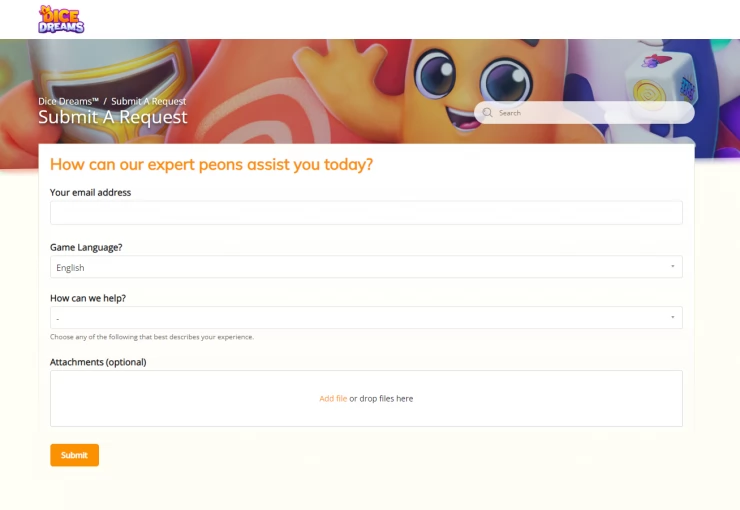
As we mentioned above, Dice Dreams have an extensive support website, with an option to contact them directly, so if you think you need do, and can't fix the error yourself, try contacting Dice Dreams support.
 With over 20 years of experience in the video games and web publishing industries, Richard is an expert in all things video gaming.
With over 20 years of experience in the video games and web publishing industries, Richard is an expert in all things video gaming.